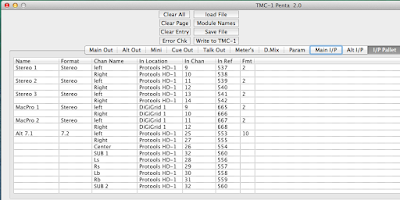A interesting recent TMC-1 installation at Sound Generation mixed a number of different interfaces and demonstrates the insert capabilities of the TMC-1/DAD combination.
The DAD provides the Pro Tools interface and audio routing matrix, the Apogee Symphony provides A2D and D2A conversion. The Trinnov MC is used for room equalisation and bass extension. The Trinnov MC is connected as a speaker inserts and be enabled/disabled by the TMC-1.
The Main and Alt output can be up to 64 channels wide and the Mini output up to 12 channels wide.
Once defined the parameters are sent to the TMC-1 which then defines the routing within the DAD DX32 directly.
Where analog output cards are used in the AX 32
The DAD provides the Pro Tools interface and audio routing matrix, the Apogee Symphony provides A2D and D2A conversion. The Trinnov MC is used for room equalisation and bass extension. The Trinnov MC is connected as a speaker inserts and be enabled/disabled by the TMC-1.
 |
| Simplified System Block Diagram |
Input/output Configuration
First name the input and output Modules (Module Names) and define channel count
Once the Input and output names are defined the input and output channels are defined by selecting the appropriate module and channel, then a simple mouse click will assign this to the selected input/output
Define the Inserts
Name each insert, select the input and output modules then click on each insert input and output to assign. The channel selection auto-increments.
Define Stereo/2.2 Main Outputs and assign Inserts
Define 5.2 Alt Outputs and assign Inserts
Define Stereo Mini Outputs and Assign Inserts
Define Main Inputs
The alt input was not defined
Define the Input Pallet
Define Cue Inputs
Define Cue Outputs
Define Talkback and Listenback
Gain and Calibration
There are several points to consider in configuring, the TMC-1, the global settings are made in the TMC-1 Advanced Setup menu, the input and output trims are only available when in calibration mode |
| Insert and Gain Control |
SPL display:
85spl represents Unity Gain when all trims are set to 0dBInput trim: -10 to +20dB in 1dB steps
In digital systems normally there is usually no need to control the inputs but it is sometimes necessary (see a previous blog on how 10dB gain is used with the Dolby RMU to compensate for the 10dB loss.)Output Trim: +/-4dB in 0.5dB steps
Each individual output has a gain trimDigital Headroom: 0 to 10dB in 2dB steps
This is a global setting on all outputs allowing equalisers to be placed in the chain.Insert Makeup Gain: 0 to 10dB in 2dB steps
This is a global setting for all inserts to compensate for any loss.Where analog output cards are used in the AX 32