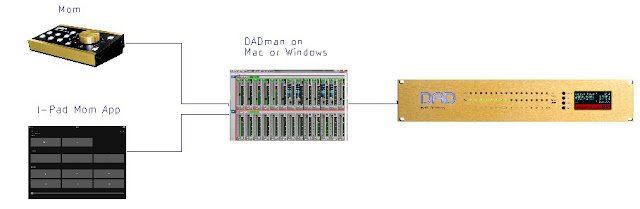I received an e-mail this morning from Paula Fairfield (Sound Designer on Game of Thrones) asking about headphone monitoring on her PD-3-AMon bundle. Paula is now now working in VR and headphone monitoring a big deal!
Paula's mail made made me think more deeply about this - with the existing software there are 2 solutions
1) Connect the Headphones to the Mini L/S output - I have customers doing this.
2) Use the Headphone Jack on the TMC-1 which is connected to the Headphone Cue send and "Link" the H/P Cue to the stereo down mix on the Cue Sends page
The main advantage of option 2 is that no extra cables are required, as it uses the existing connections between the TMC-1 and A-Mon complete with a headphone socket on the TMC-1/PD-3/TMC-1-S6.
The main problem with option 2 is that the Dim, Mute keys and Gain control do not control the Headphone Cue Output! You must use the [H/P] user key as a Mute key , and hold the [H/P] user key depressed to adjust the H/P cue gain - not an optimal solution.
I have now updated the TMC-1-AMon software that simplifies option 2 by automating it within a single [Phones] user key that performs the following actions
[Phones] On
- Display "Phones" as the speaker set
- Set the Headphone Cue input to the Stereo Downmix
- Mute the Main, Alt and Mini Speaker sets
- Connect the Dim, Mute and Gain controls to the Headphone Cue Output.
[Phones] Off or select a Speaker Set
- Display the current speaker set
- Restore the Headphone Cue input selection and Headphone cue gain to their previous setting
- Enable the selected speaker set
- Connect the Dim, Mute and Gain controls to the selected speaker set
This update will be available in the next release of TMC-1-AMon software, if you wish to use it before email me for a beta version of the software.